Android Smartphones Level 1 Workshop Set
5 Mayfield Rd, Glenfield, Auckland
Ticket Information
- Additional fees may apply
Restrictions
Website
Listed by
This course has 4 sessions that are linked but can be booked separately depending on your requirements and current knowledge.
Week 1:
- Discuss mobile charges and services
- Read from the notification panel
- Identify all icons and manage apps
- Manage the home screen
- Install/Uninstall apps
- Change the Screen Lock method
Week 2:
- Manage calls and messages
- Enter text by voice
- Search for Contacts
- Take, view and share photographs or videos
- Change shooting modes
- Record with Recorder app
- Remember with Memos
Week 3:
- Link to Wi-Fi
- Browse the Internet
- Set the browser homepage
- Search History
- Set up email accounts
- Send and read emails
- Additional email options
Week 4:
- Explore the Music Player
- Listen to FM radio
- Google Maps
- Google Play Music
- YouTube
- Use downloaded apps
- Mobile printing
- File Manager (My Files)
Bring your device with its charger to the workshop. If you would like to see if an Android device would suit you, you can have the use of a SeniorNet's device during the workshop. Please indicate when booking that you wish to use one of SeniorNet's devices.
The workshop set runs on 4 Wednesday mornings for 2 hours from 10am.
Bookings essential but the workshop set is free to financial members. Must be current members of SeniorNet Glenfield or join (annual fee $30). If you are new to SeniorNet you are invited to meet up with a tutor to discuss your requirements. Ring for an appointment.
Log in / Sign up
Continuing confirms your acceptance of our terms of service.
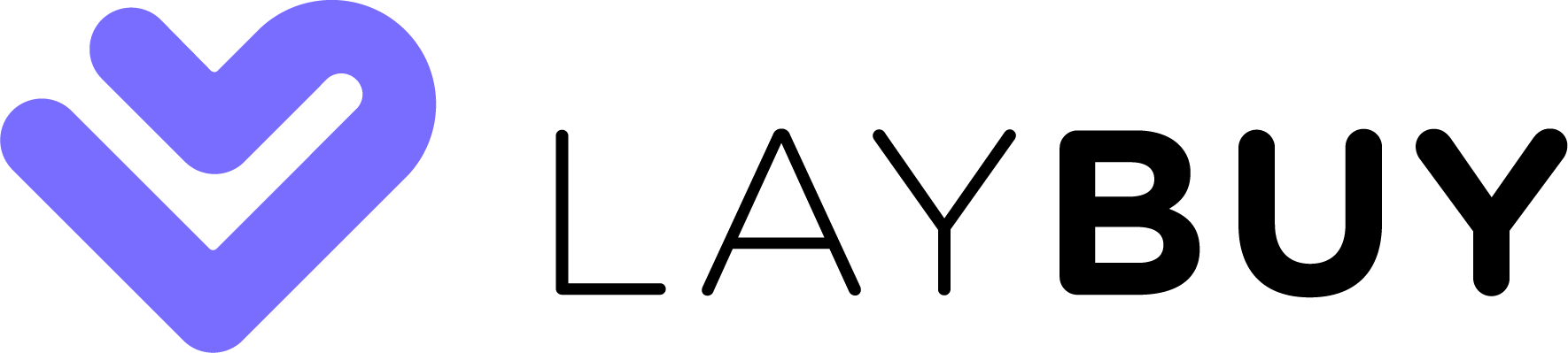





Post a comment