EXLL2: Managing Data & Large Workbooks
13 Stanley Street, Sydenham, ChristchurchTicket Information
- Additional fees may apply
Restrictions
Website
Listed by
Offer: Use the promo code EVENTFINDA when booking your ticket to receive 5% discount of the GST exclusive price!
Objectives:
You will learn advanced Excel features and how to apply advanced formulas to test and retrieve data, manage and manipulate lists with Sorting and Subtotals and present data in graphical formats with Trendlines.
Prerequisites:
To ensure your success in this course, it is recommended that you have completed Microsoft Excel - The Essentials or possess equivalent knowledge.
What you’ll learn
After completing this course, students will be able to:
- Freeze panes and split a worksheet; open and arrange a new window with the current worksheet content; hide and unhide data; set print titles and page breaks to optimise print output; insert different even and odd headers; manage multiple worksheets; link worksheets by using 3-D formulas; add a Watch window; create and manage links between workbooks.
- Apply special and custom number formats; control the display of zero values; apply and modify themes; merge and split cells; change the orientation of data in cells; transpose data; use Paste Special operations, and add a background colour and a watermark.
- Create an outline and consolidate data; create custom views to save different sets of worksheet display and print settings; create subtotals in a list; use multiple subtotal functions Define and apply cell and range names; use names in formulas; and define and apply 3-D names.
- Sort and filter data; create, format, and name a table, and add rows and columns; use structured references.
- Save and publish a worksheet as a Web page; insert and edit hyperlinks; publish a worksheet; and send a worksheet as an e-mail attachment.
- Use auditing features; add comments to cells and workbooks; protect a worksheet or part of a worksheet; protect the workbook structure; share, merge, and track changes in a workbook; find and remove hidden and personal data in a workbook; and mark a workbook as final.
- Change Excel default application settings and customise the ribbon; create and modify templates.
Who should attend:
Those wanting to build on existing excel skills.
Course outline:
Managing workbooks and worksheets
- Viewing large worksheets
- Printing large worksheets
- Working with multiple worksheets
- Linking worksheets with 3-D formulas
- Using multiple workbooks
- Linking workbooks
Advanced formatting:
- Using special number formats
- Working with themes
- Other advanced formatting
- Unit summary: Advanced formatting
- Outlining and subtotals
- Outlining and consolidating data
- Creating subtotals
Cell and range names
- Creating, using and managing names
Data structure and tables
- Sorting and filtering data
- Working with tables
Web and sharing features
- Saving workbooks as Web pages
- Using hyperlinks
- Sharing workbooks
Documenting and auditing
- Auditing features
- Comments in cells and workbooks
- Protection
- Workgroup collaboration
Templates and settings
- Changing application settings
- Working with templates
Price includes courseware and materials.
Training will be in one of our custom designed PC suites, so you do not need to bring anything.
Lunch and light refreshments are provided.
Please note that there is free parking in the surrounding streets, however we do not have client parking on site. Parking at The Colombo is not permitted. Please consider this when allowing for your arrival time.
Our training centre is fully wheelchair accessible.
Our Terms and Conditions can be found here: https://auldhouse.co.nz/terms-and-conditions
Log in / Sign up
Continuing confirms your acceptance of our terms of service.
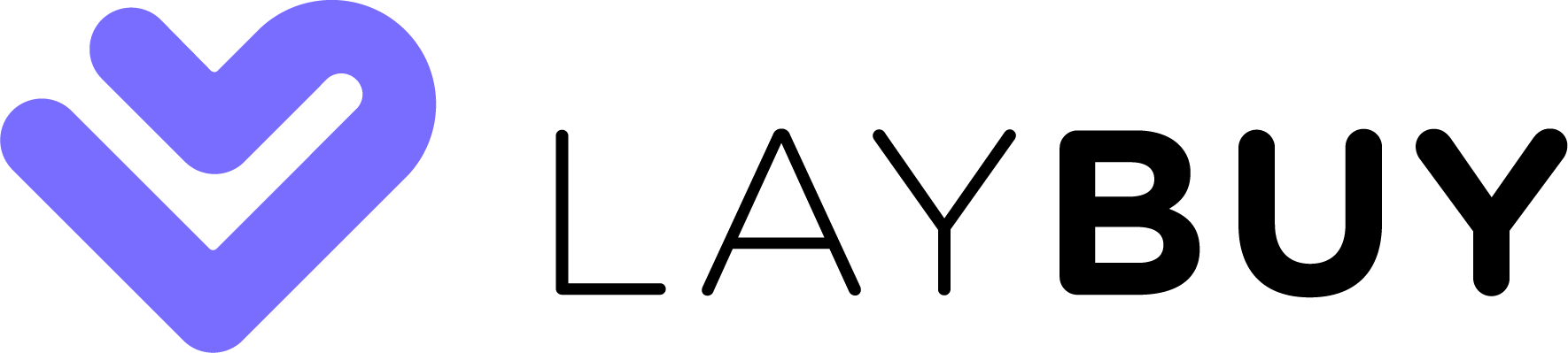



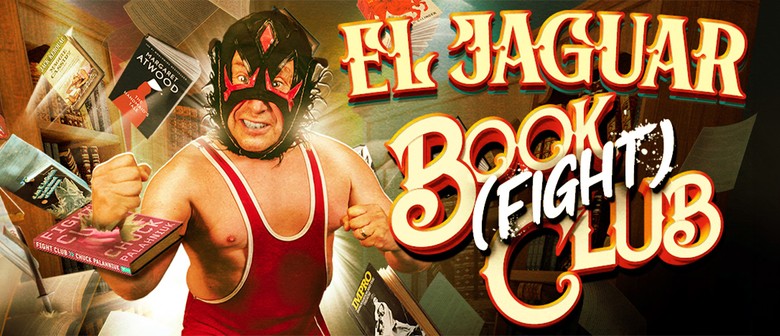
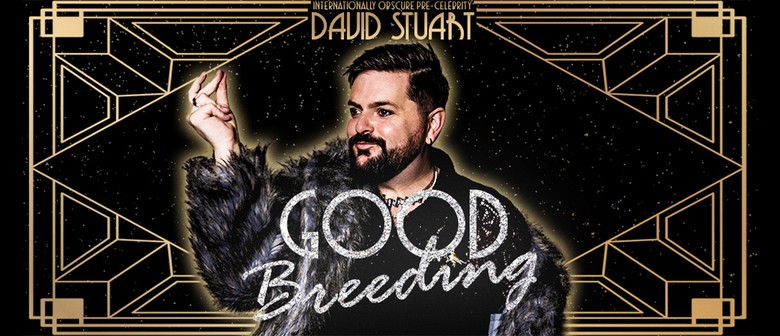
Post a comment