PSCCL1: Adobe Photoshop CC - Level 1
13 Stanley Street, Sydenham, ChristchurchTicket Information
- Additional fees may apply
Restrictions
Website
Listed by
Objectives:
This class focuses on some of the basic features of Photoshop so that the student can navigate the environment and use Photoshop tools to work with photographic images. In addition, the orientation to Adobe® Bridge and organization of files in Bridge is covered. Although Photoshop is used by a variety of professionals, from photographers to designers to videographers.
We will focus mainly on the photography component. The illustration and animation techniques are covered in subsequent levels of Photoshop. This class is suitable for users of previous versions of Adobe PhotoShop.
Prerequisites
None.
What you’ll learn:
In this course, you will:
- Identify the components and capabilities of Photoshop CC.
- Create basic images.
- Manage selections and layers.
- Modify and repair images, and manage color.
- Refine images by adjusting layers, using camera raw and applying advanced image refinement.
- Import, export, organize, and save files.
Who should attend:
Target students include professional or amateur photographers who want to use the robust features of Photoshop to enhance, modify, and organize their photographs, and anyone interested in working toward the Visual Communications with Adobe Photoshop CC certification.
Course outline:
Lesson 1: Getting Started with Photoshop
Topic A: Organize Photoshop Assets by Using Adobe Bridge
Topic B: Organize the Photoshop Workspace
Topic C: Customize the Photoshop Workspace
Lesson 2: Creating Basic Images
Topic A: Manage Image Elements and Formats
Topic B: Apply Design Principles, Elements, and Graphic Composition
Topic C: Work with Digital Devices
Lesson 3: Managing Selections and Layers
Topic A: Use Selection Tools
Topic B: Manage Layers
Lesson 4: Adjusting Images
Topic A: Modify Images
Topic B: Repair Images
Topic C: Implement Color Management
Lesson 5: Refining Images
Topic A: Adjust Layers
Topic B: Apply Camera Raw
Topic C: Refine Images by Using Advanced Tools
Lesson 6: Managing Files in a Production Workflow
Topic A: Import, Export, and Organize Files
Topic B: Save Images for the Web
Topic C: Save Images for Print
Topic D: Format Images for Other Programs
Price includes courseware and materials.
Training will be in one of our custom designed PC suites, so you do not need to bring anything.
Lunch and light refreshments are provided.
Please note that there is free parking in the surrounding streets, however we do not have client parking on site. Parking at The Colombo is not permitted. Please consider this when allowing for your arrival time.
Our training centre is fully wheelchair accessible.
Our Terms and Conditions can be found here: https://auldhouse.co.nz/terms-and-conditions
Offer: Use the promo code EVENTFINDA when booking your ticket to receive 5% discount of the GST exclusive price!
Log in / Sign up
Continuing confirms your acceptance of our terms of service.
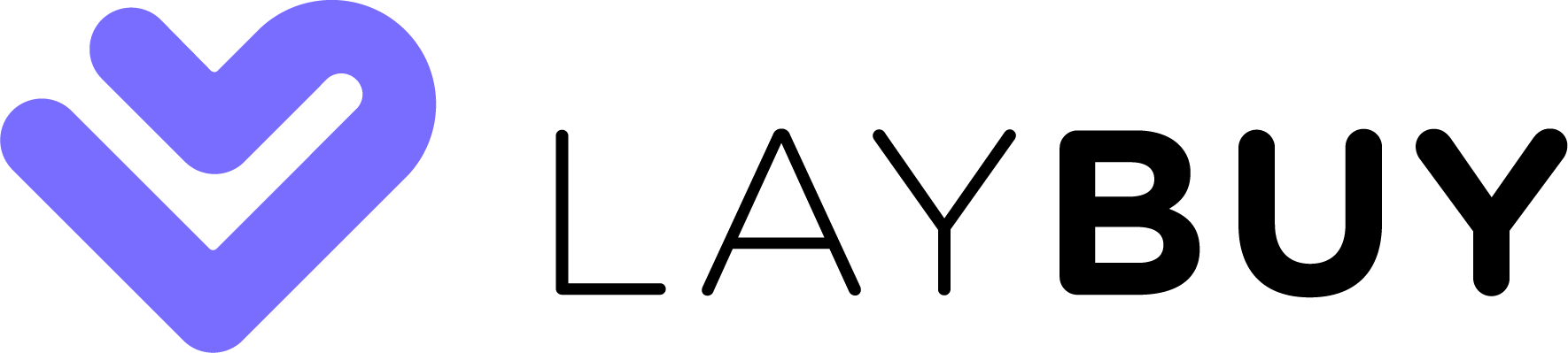




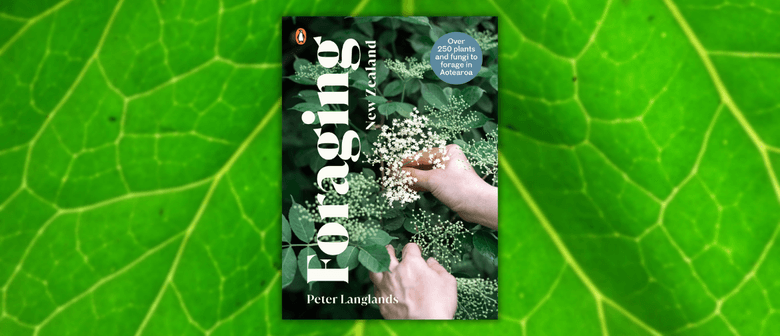
Post a comment