Using Picasa Workshop Set
5 Mayfield Rd, Glenfield, Auckland
Ticket Information
- Additional fees may apply
Restrictions
Website
Listed by
This is a new concept from SeniorNet, known as a workshop set. There are 4 sessions that are linked but can be booked separately depending on your requirements and current knowledge.
Using the software programme Picasa, organise your photographs on your home computer. The Picasa app is available from the tutor if you don't have the app on your computer.
Week 1:
- Explain the Picasa screen
- Set the Folder Manager
- Identify Folders and relate to HDD
- Import pictures from a card reader
- Select/cull pictures
- Add images to the Phototray
Week 2:
- Apply basic edits
- Basic Fixes tab
- Tuning tab
- Effects tab
- Batch editing
- Add captions
Week 3:
- Make albums
- Size and label the images
- Share images with Picasa
- Slideshow and timeline
- Back-up photographs
Week 4:
- Photoviewer
- Library icons
- Face tagging
- Create a collage
- Create a video
Computers are available for your use but you may bring your own laptop to the course. 2-hour sessions for four weeks.
The workshop set runs on 4 mornings starting on Tuesday 2nd April, continuing on the next three Tuesdays finishing on 23rd April for 2 hours from 10am.
Bookings essential but the workshop set is free to financial members. Must be current members of SeniorNet Glenfield or join (annual fee $30). If you are new to SeniorNet you are invited to attend a Meet and Greet session on a Monday morning between 10 am and 12md. Ring for an appointment.
Log in / Sign up
Continuing confirms your acceptance of our terms of service.
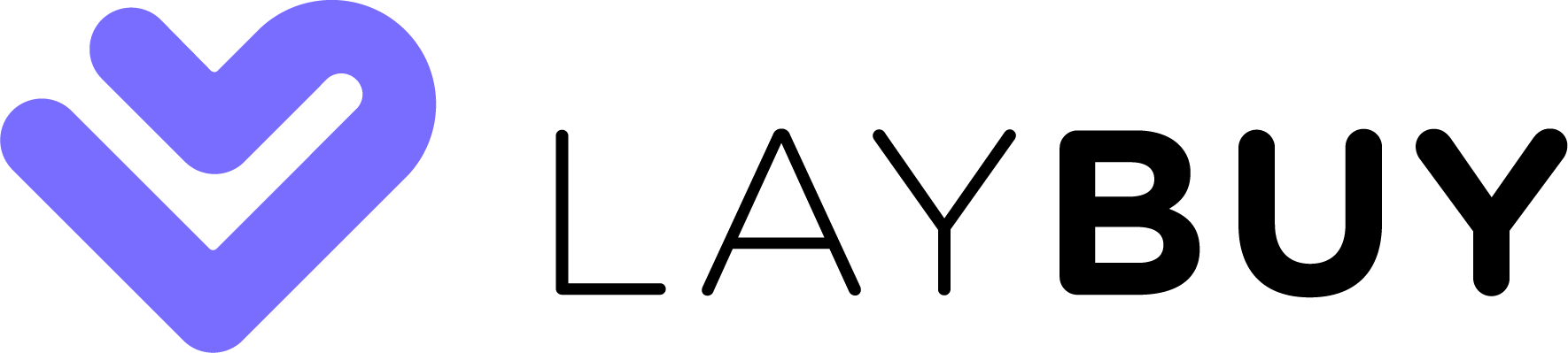


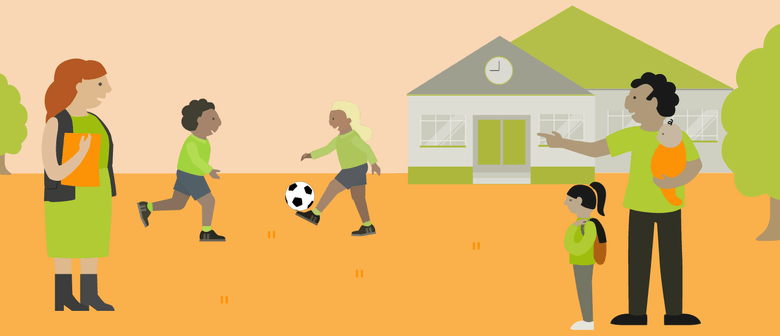

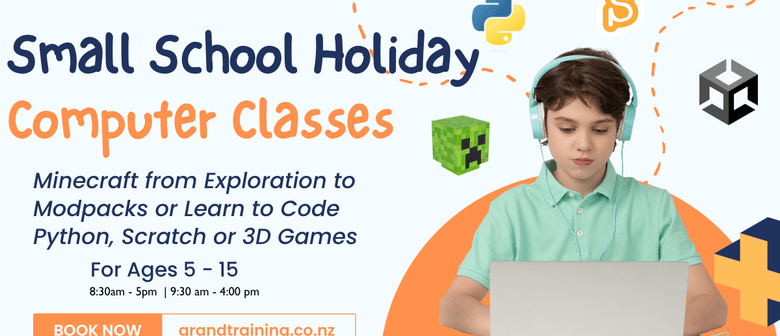
Post a comment