Digital Textile Design - Repeating Patterns Short Course
WG Building, Mayoral Drive, CBD, Auckland
Ticket Information
-
Eventfinda tickets no longer on sale
Restrictions
Website
Listed by
This short course provides Intermediate Level computer skills for textile design using Photoshop. It focuses on creating repeating patterns for both fashion and textile applications using digital printing technology.
Presenter: Angela Fraser
Angela graduated as a textile designer from Wellington Polytechnic in the 1970’s. After working as a carpet and knit designer she moved to art education in the 1980’s. She taught printed textiles at AUT from 1994 and completed her MA Art and Design in 2004. Angela has taught our short courses since 2007 and has an enviable reputation in this field. She has also developed innovative teaching resources including a collection of learning videos covering skills for Digital Textile Design. Angela now runs her own textile design and consultancy business.
Content:
The course is taught on dual boot computers (Mac + PC options) with the latest Adobe CC suite. You are welcome to use your own laptop provided it has the latest Adobe CC Photoshop software. Repeating patterns allow a design to be filled across the width and length of a fabric and for continuous metreage. The introduction of digital printing has enabled designs to be developed from a range of sources including scanned drawings and photographs.
This course introduces the processes and workflow for designing for digital printing and provides an overview of the different printing services available. You will be introduced to digitising artwork and optimising your digital images and will learn techniques for creating repeating patterns. Tutorials are provided with instructions covering approaches for creating a unit of repeat or tile. The tutorials cover Reflection and Layer Masks and Offset Filter. You will learn to use Layer Masks to remove the background for individual design elements and use Define Pattern to create Pattern Fill Layers. You will also use Healing Tools and Offset Filter to correct unwanted visual lines or details and use Adjustment Layers, Blending Modes, Indexed Colour, Solid Colour and Gradient Layers to refine your repeating pattern.
The course covers how to prepare files for digital printing. On Day 2 your patterns will be digitally printed onto fabric. You can print one pattern or combine several patterns within the 0.5m length.
Outcomes
- Be introduced to digital textile printing technology, processes and workflow
- Digitising artwork using scanners, cameras and Smart Phone Apps
- Create a unit of repeat using Reflection, Layer Masks and Offset Filter
- Create seamless repeating patterns using Define Pattern and Pattern Fill Layer
- Use Healing Tools and Offset Filter to correct unwanted visual lines
- Adjustment Layers, Blending Modes, Indexed Colour to change the appearance of your design
- Use Layer Masks to remove the background for individual design elements
- Use Solid Colour and Gradient Layers
- Gain an understanding of file formats and preparing files for digital printing
- Prepare a pattern/s to be printed as a 0.5m length
Participant requirements
Competent computer skills and experience with Photoshop are the advised prerequisites.
What to bring:
Materials are provided but please bring refreshments with you for morning and afternoon breaks and lunch. There are several cafes nearby that cater for all dietary needs. Please bring along at least 4 jpg files sourced from digital colour photographs or scans of original artwork. However, for more graphic styles drawings rendered with pens are more suitable than pencil sketches.
If images are from the Internet, filter your search to find large images. If photographs are from a digital camera, ensure they have been taken on a high-quality setting. Please bring along an USB storage device to save your files. As the course files are around 4GB it is advisable to have one that is at least 8GB to ensure that you have enough space to save your work. The amount of fabric printed on the second day of the course is 0.5m. If you want to print more, the cost of the additional amount will be chargeable.
Log in / Sign up
Continuing confirms your acceptance of our terms of service.
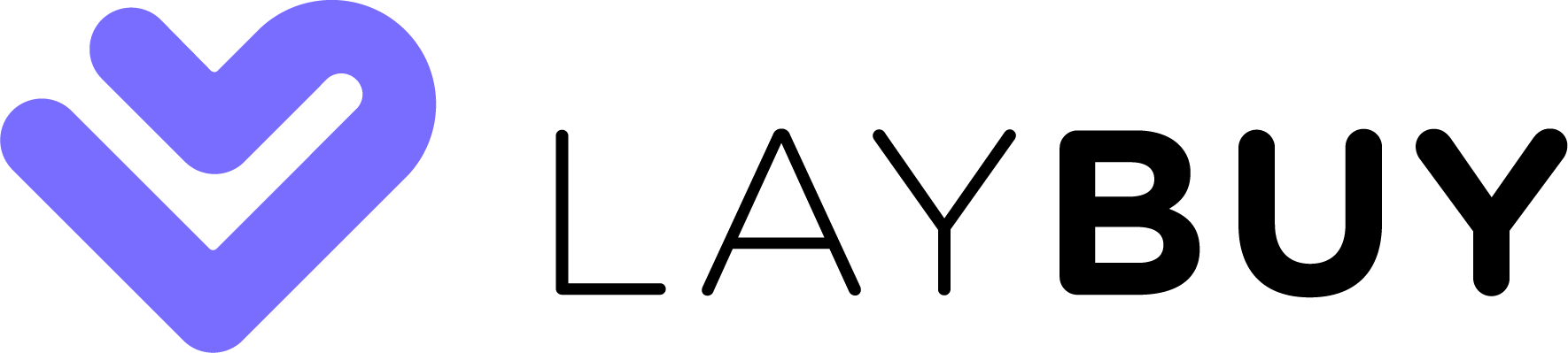




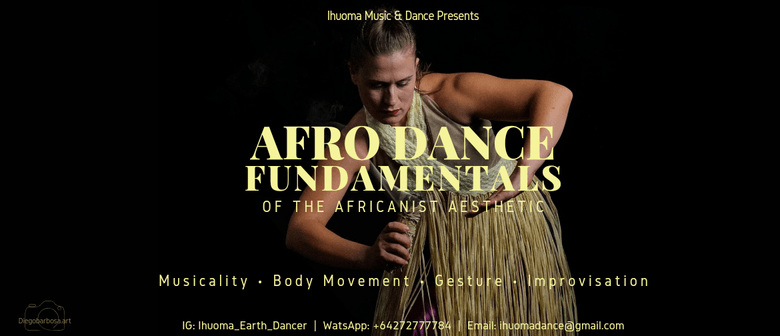
Post a comment