Yoobee Graphic Design Evening Training Package: POSTPONED
573 Colombo Street, Christchurch
Ticket Information
- Additional fees may apply
Restrictions
Website
Listed by
Hit the technical and design heights today’s employers demand with our Graphic Design Training Package. Blending industry-choice platforms like Adobe Photoshop and Illustrator with the classic design foundations of typography, page layout and brand, you’ll learn how to convert your creative thinking into inspirational print and multimedia designs.
What you'll learn:
- Graphic Design Principles
- An introduction to the principles of graphic design for print and web, with a focus on print collateral.
The Graphic Design Process:
The course takes you through the graphic design process, from the initial brief and ideation process through to the final product.
Design Elements
You'll be introduced to some of the fundamentals of graphic design with a focus on understanding layout, using hierarchy and creating visual styles. We'll look at the practical role of elements such as line, form, value and grids. You'll also learn some technical theory, including colour modes and resolution.
Design Brief
Start work on a design brief part-way through the course. Apply your new skills, as you learn them, to a practical project echoing a real-life graphic design task.
Software
The course provides an overview of graphic design-specific programs included in the Adobe Creative Suite, looking at the purpose of each, how they complement each other and work together as a whole. You'll learn to select the correct application for the task and practice using them together to achieve the best results.
Photoshop
We take you through basic image manipulation, drawing and painting.
Illustrator
Your tutor will demonstrate how to use basic Illustrator tools to create vector images, including drawing, creating basic logos and gaining an understanding of how vector-based images are used within graphic design.
InDesigN
Look at how to set up documents in InDesign, how to place elements created in other software packages into the document, and effective layout and grid techniques.
Use the software to create projects and take them all the way from initial brief stage to the final product ready for print or web.
Log in / Sign up
Continuing confirms your acceptance of our terms of service.
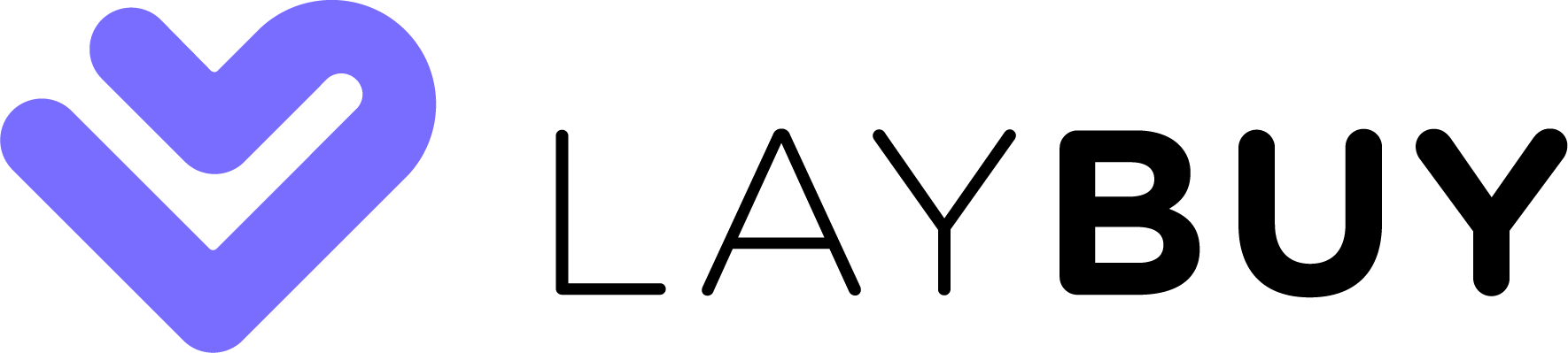





Post a comment