Log in to Eventfinda Promoter Portal with your account details.
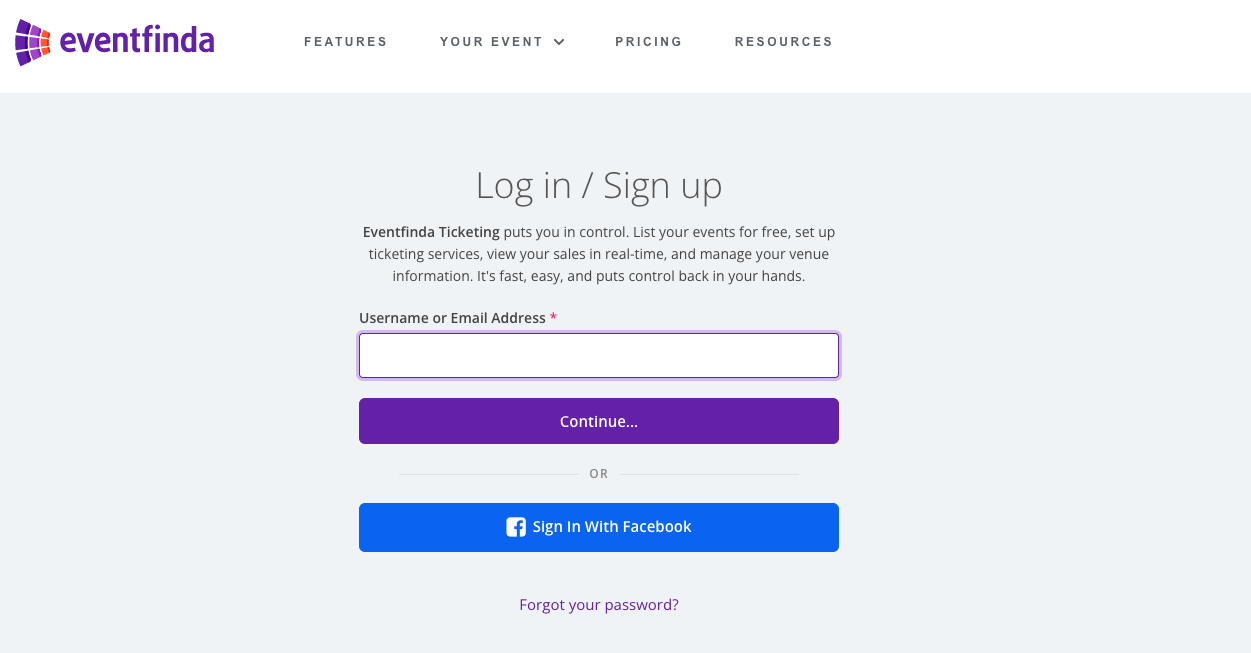
Click on the Create New Event button.
In the next screen, enter your event details in the form provided including Event Title, Venue, Category and Sub-Category, Session time/s, Website/s, and a short Description.
Under Venue, use the pre-set up option Virtual Location.

Select that you are selling tickets with Eventfinda.

Enter your ticket details including ticket name, quantity and price.
Click on the Save & Continue button.

Under the Session section you can add the Streaming URL - this can be a live stream or pre-recorded.
Please ensure your session date/time reflects the stream access period.
Video URLs must be YouTube or VIMEO hosted.
Please ensure your content is set as 'unlisted'.
*If your event uses a Zoom link, you can send out Ticketholder Communications or setup Ticketholder Questions so that you can collect the ticketholders' email addresses.

Confirm your event's session and ticketing details in the next screen.

Choose if you would like to pass Credit Card Fees to the ticketholder (charge 2.5% extra to cover merchant processing fees).
Contact Tracing can be turned off since it is not an in-person event.
Choose if you would like to enable Laybuy.
Click the Continue button.

Be sure to read through Eventfinda’s ticketing contract and tick the box to accept these terms and conditions.
Click the Save & Continue button.

Enter your Contact and Banking details in the next screen. Only your Company details are shown to the public. Ensure you include your correct banking details to receive funds you receive from ticket sales after the event.

Upload images from your computer. Your feature image must be sized at 1170 pixels wide by 504 pixels high, and be a .JPG, .PNG, or .GIF file type.
To add a video to display on your listing page and give your event the extra advantage of showing a video. Your feature image must be a YouTube or Vimeo video, insert URL.
Click the Save and Continue button.

This is the final page to review your event as it will appear on Eventfinda’s public listing of events.
Click the Submit for approval button.

Our Account Managers review every submission to make sure you get the most out of the system as possible and then publish your event with ticketing enabled within 2 business days.
Once published, you'll be able to login to Eventfinda Promoter Portal at any time to view your sales and financials, set up new tickets or new sessions, use the marketing tools for promo codes and complimentary tickets and see your ticketholders' details.
For more information and troubleshooting, have a look at this FAQ.


