Adobe Premiere-Editing for Beginners
249 Taranaki St, Wellington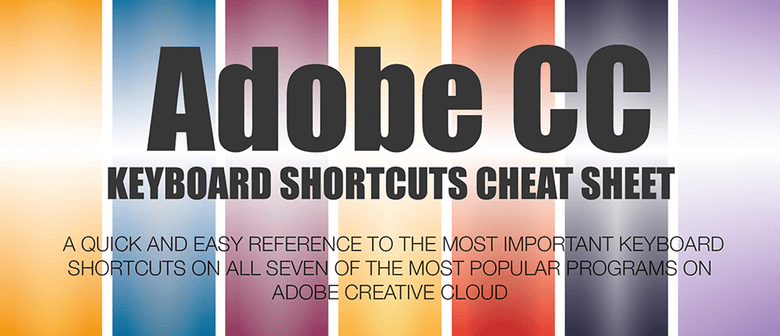
Ticket Information
- Additional fees may apply
Restrictions
Website
Listed by
The rules of editing are the same in many different media forms. Once you understand them, you will recognize them in high budget production like Lord of the Rings as well as simple home video. This course will help beginners unlock the great potential of Adobe Premiere as an editing tool.
You can bring the editing material yourself, something that you are passionate about, or the tutor can provide the sample footage.
You will experience the creative and technical sides of the editing process.
Our tour of the Premiere Pro will start with the explanation of interface, panels and monitors, hardware requirements and hard drive setup, followed by fundamentals of non-linear editing systems including backup procedures.
Once you are comfortable with the layout and tools we will cover the entire post-production workflow starting with: media import, editing of video, and audio material on up to three tracks, followed by 2D text/subtitles, sound effects and music.
Once editing is done, we will clean the timeline in preparations for export, compression and upload of to web.
Theory section will cover the essential grammar of moving images, frame size, orientation and intention. It is much easier to practice and remember the rules if you work with the sample material related to you.
During the eight sessions, you will refine your editing sequence and create 1-3 minutes long video or film grounded in rules of ‘continuity editing’.
By the end of the course, you should be able to create your projects, manipulate tools and export sequence to a clip ready for web upload.
By the end of the course, you’ll be able to:
- Setup the project and create the sequence.
- Manipulate with video and audio source material and edit on the timeline.
- Apply A/V effect and 2D text.
- Export and compress the sequence.
- Upload to the web or social media.
- Be comfortable with software GUI to the point that you can further experiment on your own.
Note: Courses need a minimum number to go ahead so if we don't have enough enrolments a few days before the start date, we have to cancel. We'll let you know by email so please check yours regularly. If you need to cancel your registration, here are our terms and conditions: "What You Need to Know".
Prerequisites
Understanding of computer interface is mandatory. We will cover the basics of hardware and software connections, but this course is focused on Adobe Premiere, and it is going to be hard to follow if you are entirely new to modern operating systems.
Any knowledge from the realm of photography is welcome but not mandatory. There are multiple similarities in technical terms between photo and video.
The tutor will provide a list of core films and TV shows that he will use in the examples. It would be very helpful if participants watch at least two examples from the provided film list, and two examples from the TV list. If you have more context, it will be easier for you to follow the class examples.
Hardware
For editing course, you will need a hard drive with a USB 3.0 connection and minimum of 100Gb of free space. You can use 3.5" AC powered or 2.5" bus-powered hard drive as long it is fast enough for editing. I will give you some suggestions.
If you already have a hard drive, you can email the name and specification to us and the tutor will confirm if fast enough for editing.
Please see our website for more information.
14 Oct 2020 - 2 Dec 2020
8 weeks
Presented by Milan Maric
Log in / Sign up
Continuing confirms your acceptance of our terms of service.
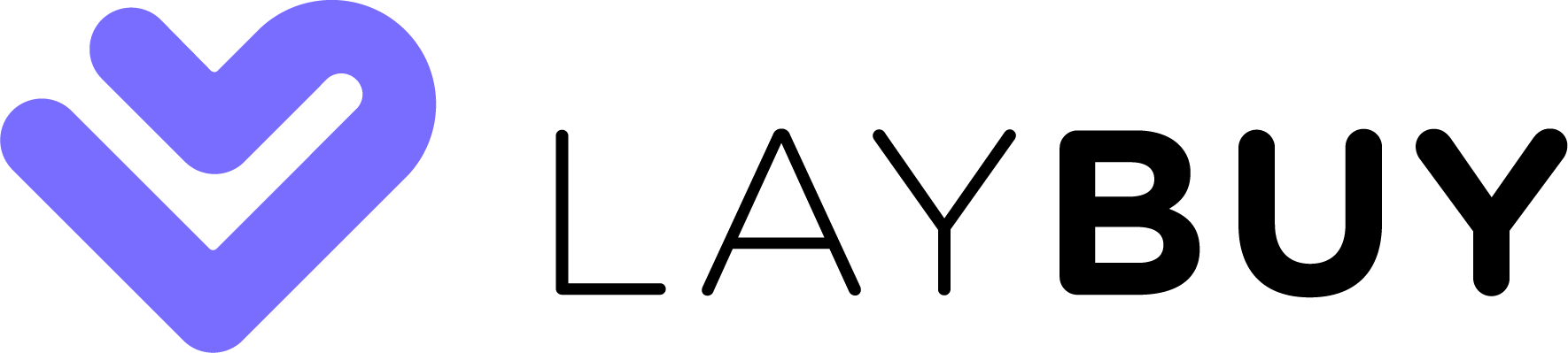



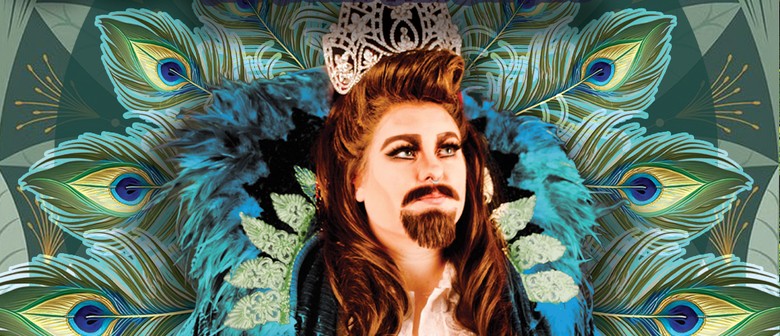

Post a comment