Basic Lightroom and Photoshop Digital Workflow 1
Heywood Crescent, Epsom, Auckland
Ticket Information
- Additional fees may apply
Restrictions
Website
Listed by
To get the most out of these Lightroom and Photoshop you need to be organised and do things in a logical order. Working with your numerous digital photos should be fun and interesting. You should have an efficient WORKFLOW so that the process is not tedious and inefficient. Many people who come to this workshop have their Lightroom Classic in a complete mess, with images all over the place. Often many photos are missing. This workshop will guide you through a process to ensure you always know where your images are and where your backups are. With time you will personalise this process.
This workshop is in two parts each about 2-2.5 hours long. If you are in Auckland this can be person to person or via Zoom. Elsewhere via Zoom only for the moment.
Workshop 1. concentrates on the underlying ORGANISATION of your files, folders and drives, so that you can easily find your photos to work on them. Initially much of this has NOTHING to do with Lightroom or Photoshop. It is about setting up your computer to make your life easier without the dramas typical of many, many Lightroom CLASSIC users.
This Workshop does NOT discuss how to develop and enhance photos in Lightroom Classic.
25 + pages of notes are provided. Working images will be provided via Dropbox.
If you are new to Lightroom CLASSIC START HERE.
If your Lightroom CLASSIC is in a mess START again HERE.
The follow up session is Workshop 2. This workshop concentrates on how images integrate with Photoshop and illustrates some basic creative work that is beyond the reach of Lightroom. It is NOT a full Photoshop workshop, but you will see how photos are seamlessly moved from Lightroom into Photoshop and back again.At the end of Workshop 2 we will briefly look at linking your Classic photos to your phone.
Some notes are provided. Working images will be provided via Dropbox.
Log in / Sign up
Continuing confirms your acceptance of our terms of service.
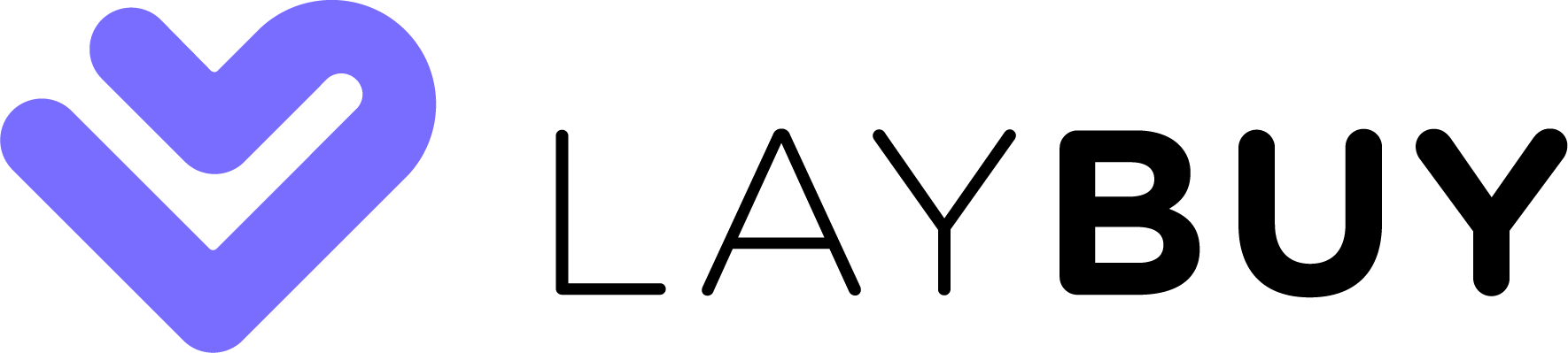





Post a comment