Log in to Eventfinda Promoter Portal with your account.

From the Dashboard, click on Events in the top left corner to view all your events and select which event you wish to create Comp Tickets for. Alternatively, click Comp Tickets to get started creating them immediately.

From the Dashboard, click on Events and on the event you want to add the comp ticket to, click Manage Ticketing and select Comp tickets from the drop down. Complimentary e-tickets are free (up to 50% of the event's sold ticket volume).

In the next screen, select a hold to issue the tickets from if required. If you leave blank, the comp tickets will come out of the general pool of tickets available to the general public.
Select the session the comp tickets are for and the ticket type to attach them to.
This helps you report on the value of complimentary tickets your organisation has given away.

You can choose to enter a list of email address recipients (or copy and paste these from a spreadsheet or word document) and click Continue.
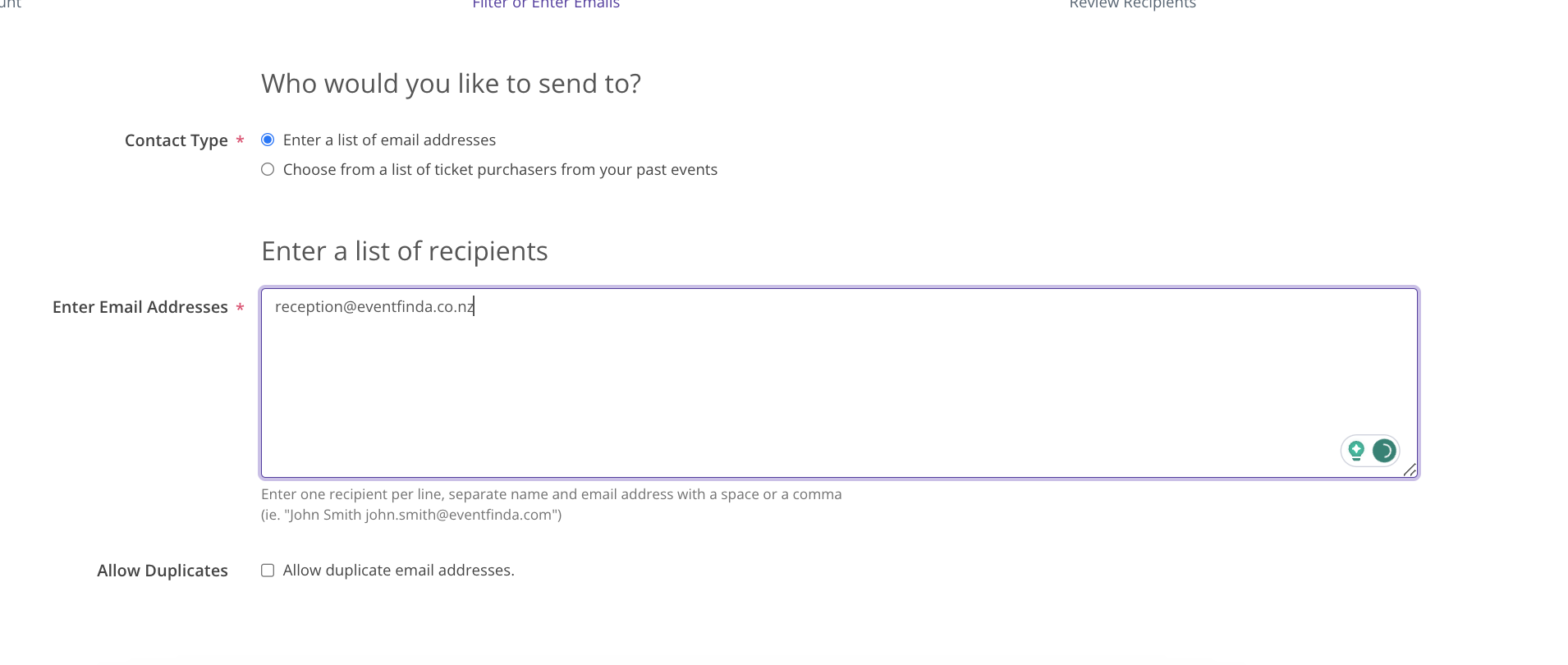
Confirm and review the list of recipients that will receive complimentary tickets.

You can preview the email that will be sent with the complimentary tickets. You can edit the subject line and there is a section to add your own optional message.

Click on the Send Free Tickets button to issue the comps. The tickets will go into the queue and will be issued after a few moments.
To view the comps issued for the event, click on Comp Tickets again and click 'Complimentary Tickets Issued'. This will show you details on each order.


