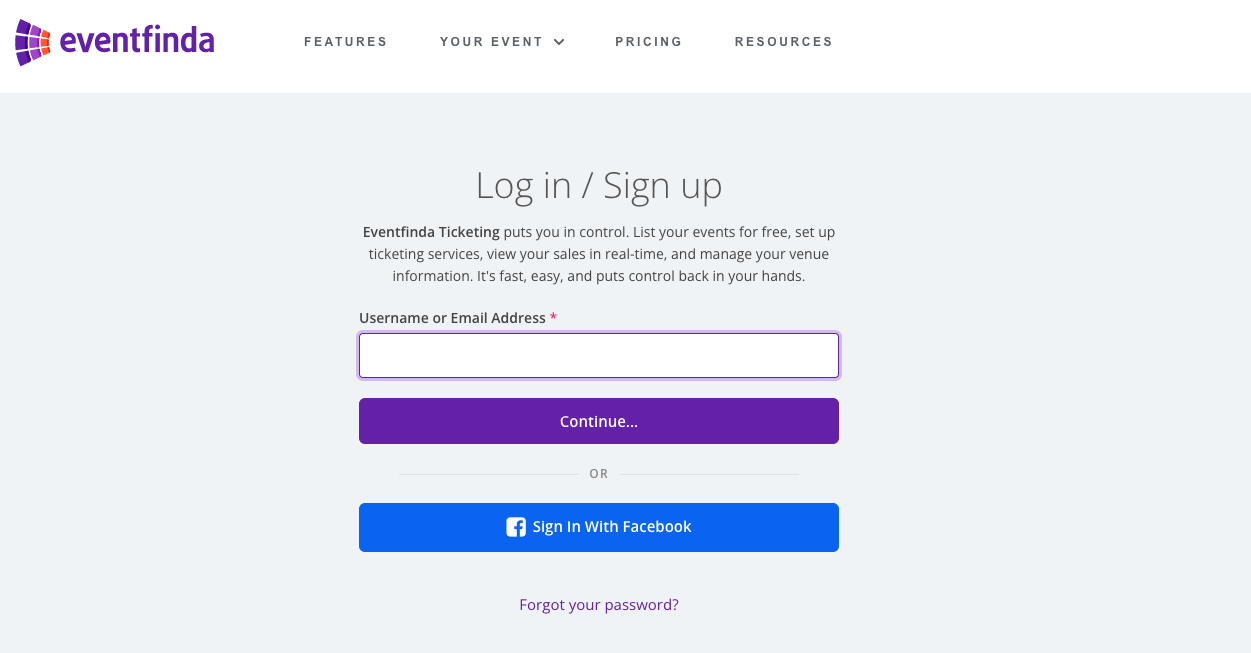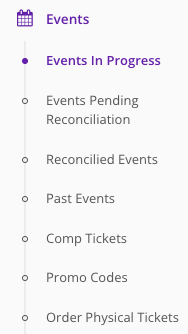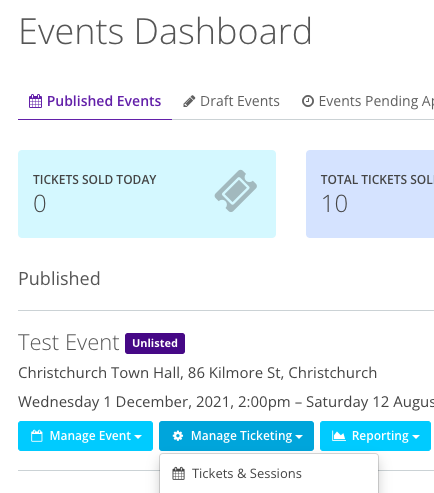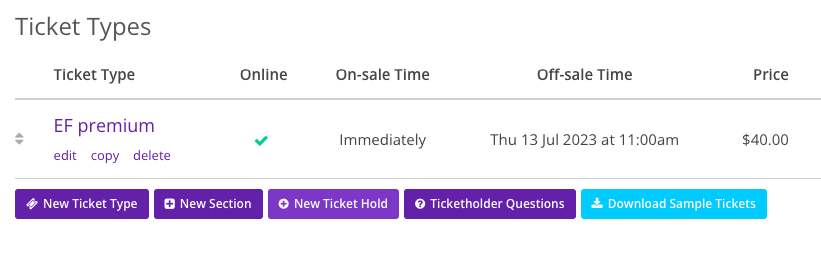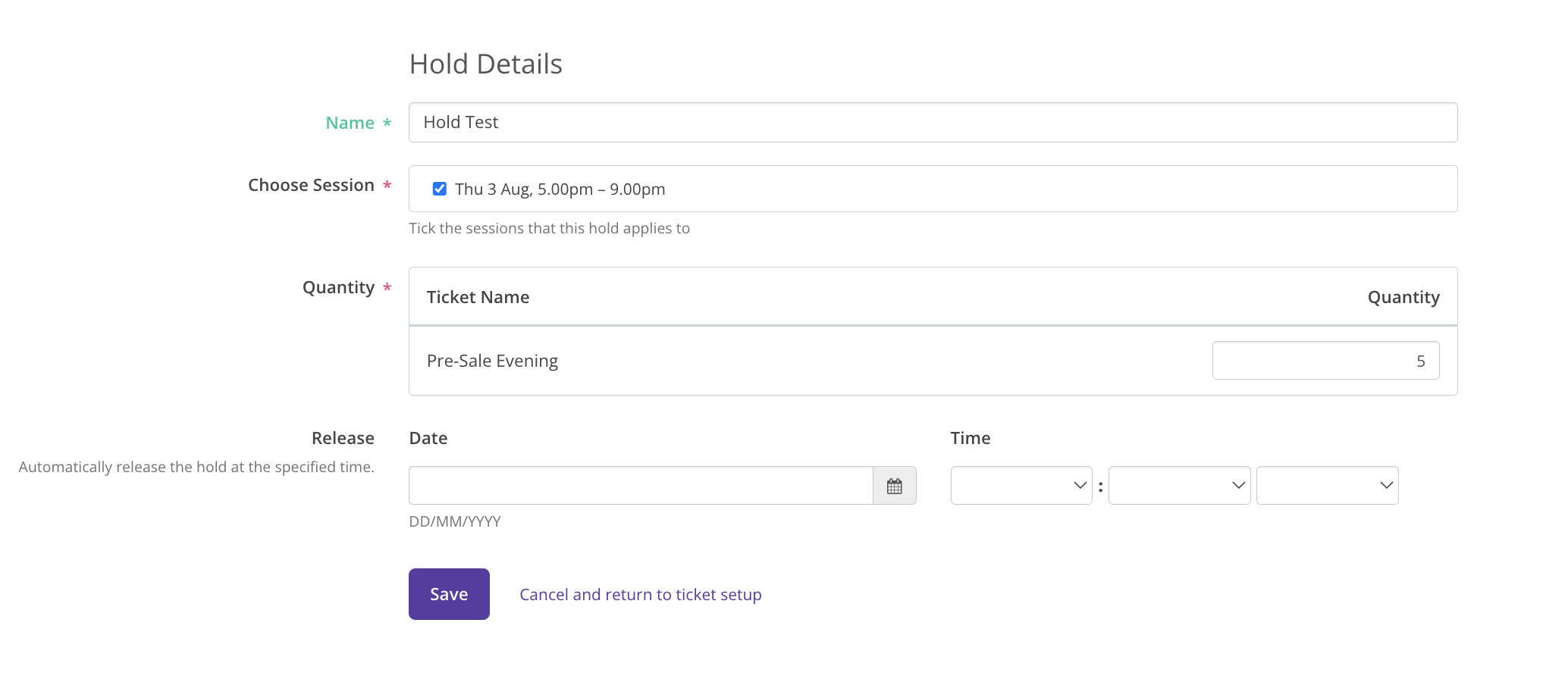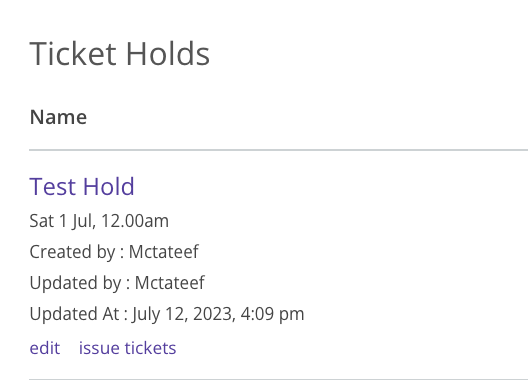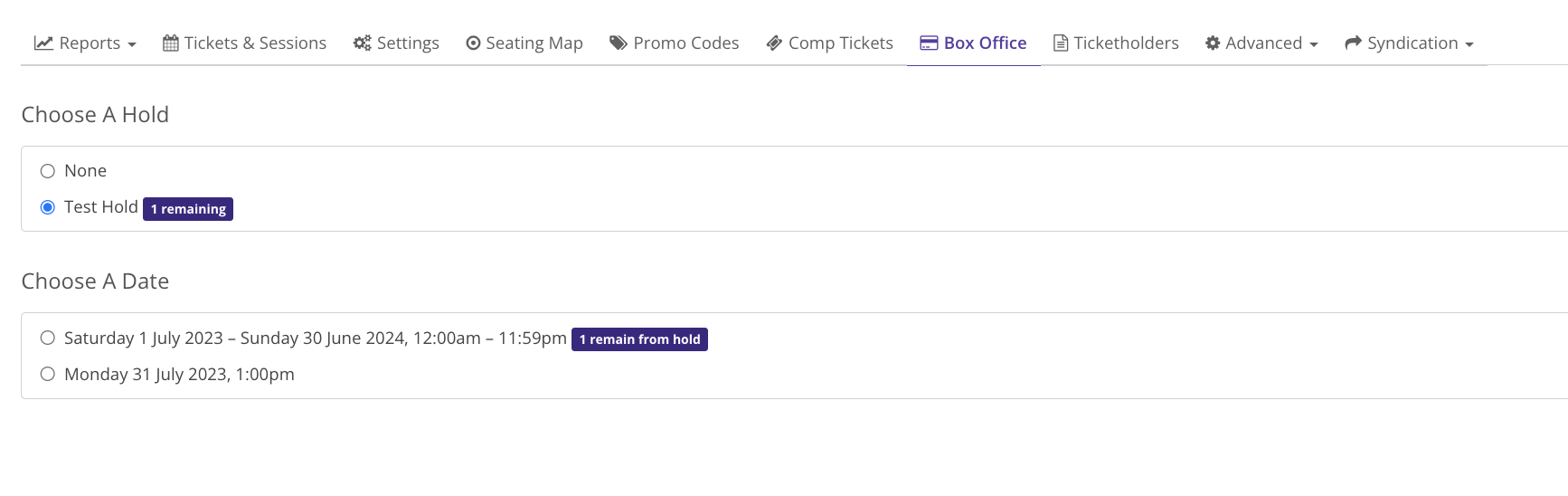Below the list of Ticket Types, click on the New Ticket Hold button.
If you want to release your holds and add them to tickets for sale at a later date, you need to allocate them to a ticket type. To do this, you need to make sure that you’ve allocated the hold seats to a ticket type – otherwise when it comes to the ‘release’ date, these tickets won’t be on sale. Ensure you’ve taken this step so you don’t run into any issues.
Alternatively, if you use holds to restrict certain seats, like a ‘tech hold’ that won’t ever be sold, you do not need to allocate these seats. However, please note holds that you will not sell but will comp to sponsors, family or friends will need to be allocated to a seat/ticket type.