Create Zapier account
- Visit Zapier.com and click Sign-up and Get Started For free
- Select the role that best describes you e.g. business owner – Continue

Add the apps you want to connect
- Now you get the opportunity to add the apps you want on your profile
- You will see lots of recognisable icons so add what you require e.g. Gmail, Google Sheets, and type Eventfinda in the search bar to bring up and select the Eventfinda app
- Click Finish Set Up

Add Eventfinda
- Type Eventfinda in the search bar to bring up and select the Eventfinda app
- Click Finish Set Up

Create Zap - Trigger
- On your dashboard click Create Zap
- In the Trigger section select Eventfinda
- Select New Ticket from the drop-down menu
- You will then be prompted to sign into your Eventfinda Account
- Select the event you want to track from the drop-down
- You can now Test your Trigger

Create Zap – Action – Gmail
- Select the Action by choosing from your apps e.g.Gmail
- Choose your event e.g Send Email
- Sign into your email to give Zapier access
- Customise the email info e.g From, To, Subject line and the data you want to receive
- Test your action
- Publish
- Once this is then toggled on you can sit back and just wait for the info to flow through to you
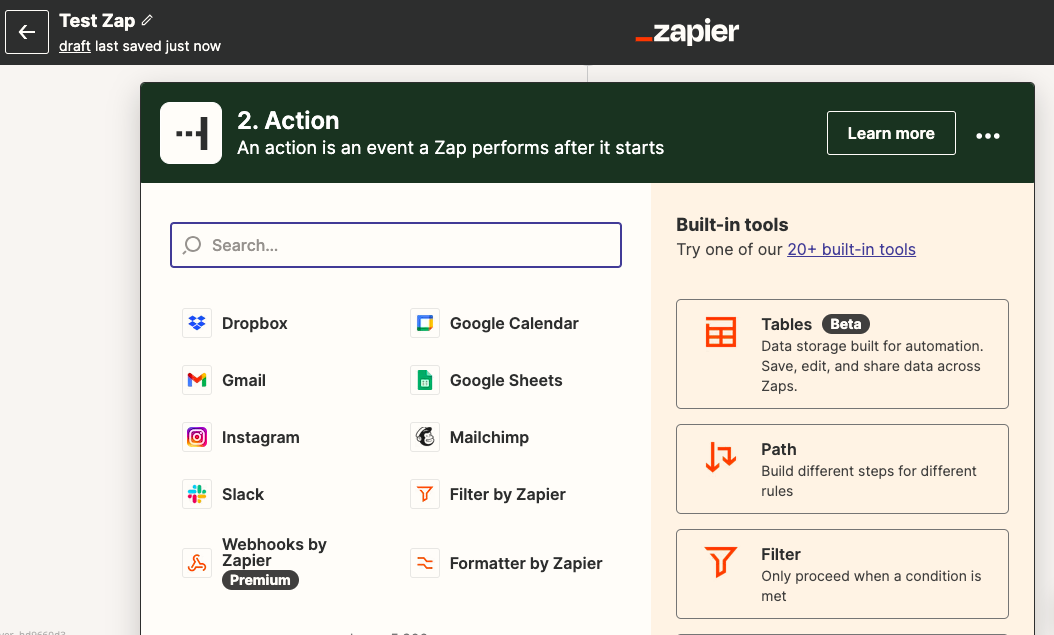
Create Zap – Action – spreadsheet
- If you want to set up a spreadsheet that will automatically capture ticketholders data after a sale, select Google Sheets instead of Gmail in the Action section, and either copy an existing spreadsheet or fill in the data fields you wish to collect
- Once this is published and enabled, your ticketholder data will just flow through to your spreadsheet automatically

Create Zap – Action – Slack
- Send a notification to your team Slack channel following each ticket sale
- The trigger is a new ticket sale in Eventfinda
- The action is to send a notification to your Slack channel

Coming soon
Coming soon: autofill email and spreadsheet templates to speed up the set up process

